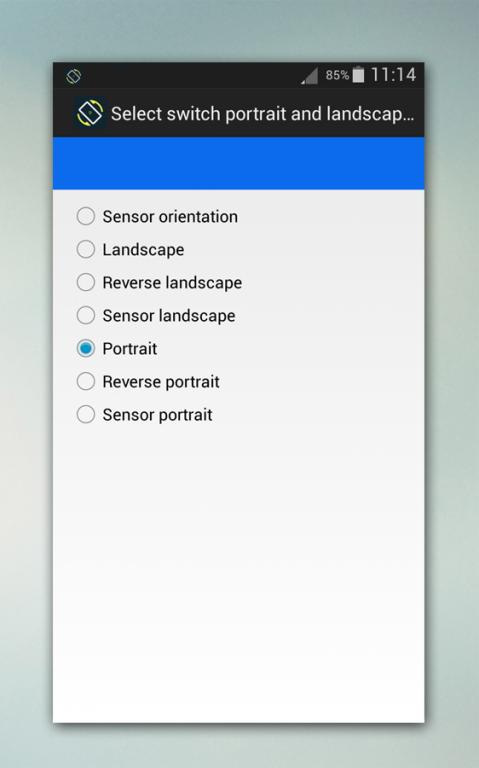Auto-rotate screen Android 2.1.0
Free Version
Publisher Description
Most phones are big now, so sometimes it makes sense to rotate over to landscape mode
If that’s the case, you might want the screen to move along with you, so it’s a more natural experience
that matches how you’re holding the phone or tablet.
When this setting is enabled, the screen automatically rotates when you move your phone between portrait mode and landscape mode.
To allow Auto-rotate screen to rotate the screen according to the orientation of your device, or stop them from rotating
if you find them turning around while you lie in bed with your phone,
go to General turn on Start Auto-rotate screen. and also turn on start on boot to allow to android auto-rotate
to boot service automatique if you restart your android phone.
You can also control portrait, landscape, reverse portrait, reverse landscape four directions.
The accompanying rotation modes are available in Auto-rotate screen.
* Auto Rotation: screen orientation is controlled by a physical orientation sensor.
* Landscape: the screen is in a landscape rotation.
* Landscape (Reverse): the phone is in a landscape rotation; in the other way from normal landscape.
* Portrait (Reverse): the screen is in a portrait orientation; the other way from typical portrait.
* Landscape (Sensor): the screen is in a landscape orientation, however the sensor is utilized to alter course.
* Portrait (Sensor): the screen is in a portrait orientation, yet the sensor is utilized to alter course.
* Portrait: the screen is in a portrait orientation.
* Guard: this application maintain the other application from changing screen orientation.
Now when you turn your device you’ll see the app icons, search bar, and other details flip their position.
Features:
- True orientation lock, Set orientation to suit your needs.
- Quick access to force lock orientation from notifications. You can also configure your shortcuts.
- Support landscape on native launcher homescreen and lock screen!
note important!!
- Some modes may not be usable depending on the specification of your device.
- This app does NOT require root access.
- Certain applications might not display properly when forced to work on portrait/landscape. You can set a per application preference to normal auto or manual mode to workaround these
issues.
download Auto-rotate screen for free!! now
About Auto-rotate screen Android
Auto-rotate screen Android is a free app for Android published in the System Maintenance list of apps, part of System Utilities.
The company that develops Auto-rotate screen Android is Devagu.inc. The latest version released by its developer is 2.1.0. This app was rated by 1 users of our site and has an average rating of 3.0.
To install Auto-rotate screen Android on your Android device, just click the green Continue To App button above to start the installation process. The app is listed on our website since 2016-12-26 and was downloaded 1,026 times. We have already checked if the download link is safe, however for your own protection we recommend that you scan the downloaded app with your antivirus. Your antivirus may detect the Auto-rotate screen Android as malware as malware if the download link to devague.autorotate.settings is broken.
How to install Auto-rotate screen Android on your Android device:
- Click on the Continue To App button on our website. This will redirect you to Google Play.
- Once the Auto-rotate screen Android is shown in the Google Play listing of your Android device, you can start its download and installation. Tap on the Install button located below the search bar and to the right of the app icon.
- A pop-up window with the permissions required by Auto-rotate screen Android will be shown. Click on Accept to continue the process.
- Auto-rotate screen Android will be downloaded onto your device, displaying a progress. Once the download completes, the installation will start and you'll get a notification after the installation is finished.